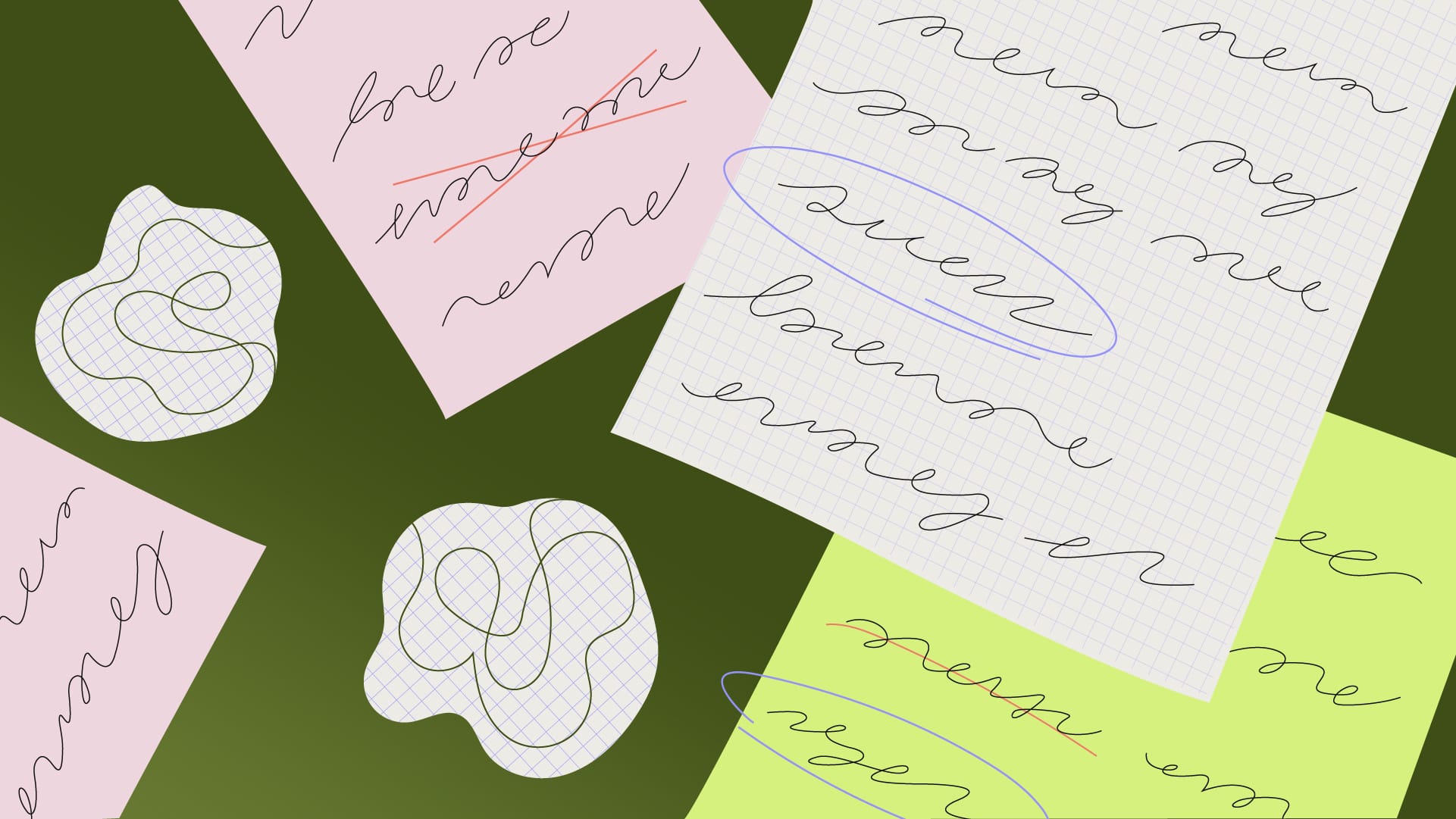With a minimal toolkit, you can be your own walking recording studio and take your podcast into a variety of settings. Branching out from the typical recording setup lets you get as creative, conceptual, and nuanced as possible. Learn how you can push the boundaries of your podcast and what you’ll need to prepare for remote recording wherever you are.
What you’ll need to record a podcast remotely
With a few essential pieces of podcast equipment and tools, you’ll be ready to record anywhere, whether at home or out in the field. Here’s what you’ll need to record in off-site locations or conduct remote interviews.
Recording device
The most crucial tool you’ll need is a voice recorder, tablet, smartphone, or computer to record and store audio. For a bare-bones, low-maintenance setup, a quality smartphone can be your Swiss Army knife for remote podcast recording. Smartphones already come with built-in microphones, cameras, and any apps you’ll need if you prefer just one multifunctional piece of equipment that includes everything you need.
Microphone
There are several microphone options to consider, each with its own benefits. Your smartphone’s built-in microphone is the most low-maintenance option for on-the-go recording but may lack the quality of other professional microphones. A USB microphone is a step up in quality, and it’s lightweight, affordable, and still convenient for recording outside a studio since you can plug it into your phone with a USB cord.
An XLR microphone will produce the best quality, but it’s more expensive and better suited for the studio. If you’re doing a lot of interviews “in the field,” a handheld microphone like the ones reporters use would work well. Which microphone you choose depends on what you use it for and where you’ll be recording. You can always start basic and upgrade your setup as you go or as your needs change.
Headphones
Just as with your recording device and microphone, choose the headphones that make the most sense for your recording plan. Earbuds are an easy and convenient option if you’re recording using an app on your phone. If you need to block out environmental noise, you may want to go with over-the-ear or closed-back headphones. Wired headphones can give you a more accurate sound than wireless, and can help avoid any momentary blips in your bluetooth connection.
Camera
If you’re recording a video podcast, you’ll definitely need a camera. Your camera can be the one on your mobile device, a DSLR, or a camcorder–again, depending on where you’re recording. Even if your podcast is audio-only, using your camera to capture promotional content for social media, your website, and email newsletters is always beneficial.
Audio Enhancement
Spotify for Podcasters offers a host of powerful AI-powered editing tools through our integration with Riverside. Riverside’s Magic Tools like background noise removal (with just a click!), automatic pace setting, and more can optimize your sound quality no matter what’s happening around you. Creators hosted on Spotify for Podcasters can access this tool for free on the platform.
Record with Riverside
If your co-host or guest isn’t with you in the studio or off-site location, our integration with Riverside also allows you to record high quality audio and video directly in our web experience. You can easily invite friends or guests and record remotely by generating a guest link, or inviting them directly from your session. You can even create links for your team or audience members to join silently. Then, you can record together just like you’re in the same room while you’re apart.
Remote podcast recording ideas for outside the home or studio
There are many ways to approach podcast recording outside the typical spaces. One of the most important factors to consider is your niche, which is something you should always keep in mind in all stages of production. Think about how your recording location complements your overall podcast topic and appeals to your audience.
You may want to take your podcast for a field trip occasionally for an intentional reason. Or, recording exclusively off-site could be the entire concept of your show. Here are some ideas for how you could record your podcast in any of those scenarios.
Travel-focused podcasts or topics
A travel podcast is a natural fit for recording in various unique locations. If you already have a travel blog, travel long distances often, like to venture out in different neighborhoods where you live, or take road or camping trips regularly, you would make an excellent travel podcaster. Take your remote recording setup on your travel adventures and share your experiences and observations with your audience.
Walking and talking podcasts
Many people say they get their best ideas when they go for a walk. You could use your leisurely walks around the neighborhood or park as a chance to talk about what’s on your mind with your listeners. Or, if you have a walking commute to work, that could be another prime recording opportunity at the start of your day while your mind is buzzing. Put your earphones in, connect your microphone, and press record while getting your steps in.
Location-specific interviews
Another way to incorporate a variety of different settings in your show is to go where your guests are. If you have a show about dining, you could go interview chefs, owners, and bartenders where they work. If you have a show about music, you could interview musicians at their recording studio or home and invite them to perform on the episode. If you have a show about athletes, you could go interview them in the locker rooms, fields, and gyms where they spend their days.
Recording episodes in your guests’ natural environments will add authenticity and depth to the conversation. It’s also a way for video podcasters to add visual richness and variety to their show.
Top tips for recording a remote interview
Speaking of interviews, you might be wondering how you can chat with someone who is nowhere near you but would still bring something exciting to your show. Here’s how:
Streamline the logistics
When you’re setting up the interview with your guest by email, text, or social, try to keep communication as clear and organized as possible. In your initial outreach, be sure to mention who you are, why the guest would be a great fit for your show, and what you plan to interview them about.
Gimlet Academy offers an important tip for booking podcast guests: be a regular human. Use language that you and your guest are comfortable with, be concise about what you want, and be polite.
Find a time that works for both of you, and keep things organized with a calendar invite that includes instructions for how you’ll get in touch during the actual interview — down to the details of who will call who on which platform.
No matter how you choose to record your interview, try to make the plan intuitive for your guest and be sure to communicate any crucial technical steps in advance.
Give your guest as much guidance as possible beforehand. Tell them to record in a quiet room and do everything they can to control the atmosphere. Get rid of all the “yeahs” and the “ums” by scripting your intro. All of these little things make such a big difference. — Mesh, host of Talk Money with Mesh Lakhani
Research and practice your conversation
If you don’t know your guest well already, take some time to research their work and their background so that you’re prepped and ready when it’s time to hit record. Think about what you want to get out of the interview and how the conversation might enrich or entertain your listeners. Considering these questions will guide you toward a more focused and lively discussion.
Once you’ve settled on the interview topics, practice your questions and talking points by reading them aloud. You’ve usually got a limited time with podcast guests, so preparing in this way will help you make the most of the conversation. You may also want to send your guest some interview questions ahead of time so that they can prepare as well.
Find a quiet space to record
If you’re recording your interview from home, there’s bound to be some noise around you: pets, the air conditioner, jewelry, the refrigerator, neighbors. You may not notice these sounds in everyday life, but odds are your microphone will.
Find a quiet place to record and encourage your guest to do the same. A spare bedroom or closet makes a great recording booth, and you can do some makeshift soundproofing by covering the door with curtains or blankets. Wherever you choose to record, be mindful of extra movements from your hair and clothes—subtle sounds that can be easily picked up by a mic.
If your kid is crying downstairs during one of your interviews, that sound could be picked up in the background. One thing we do to combat that problem is mute our side of the conversation on Zencastr or Skype when our guest is talking.” — Tim Pilleri and Lance Reenstierna, hosts of Crawlspace
Test your WiFi connection
Remote recording software works best when WiFi is strong and stable. To make sure your interview sounds great and doesn’t require a second take, test your internet speed in advance and see if you can move your router a little closer to your recording spot.
For the most stable recording connection, try to avoid changing rooms in the middle of your call. Make sure your guest has a solid internet connection as well and encourage them to use WiFi, rather than cellular data.
“We use a variety of equipment, some are just for backup. With certain services having interruption issues during this time, it’s nice to have more than one way to record should the first option go awry for any reason.” — Tim Pilleri and Lance Reenstierna, hosts of Crawlspace
Consider a video call
Some interviews benefit from a face-to-face connection. Seeing your guest’s expressions and reacting to each other’s body language makes for more dynamic and engaging conversation. Your audience may not see this footage in the end, but they’ll be able to hear your sense of connection in the audio.
Set up a call using Google Hangouts, Skype, Zoom, FaceTime, or your other favorite video conferencing app. If you’re recording your interview using Riverside in your Spotify for Podcasters Browser, you will be assured you will get pristine audio and video as your recordings will be saved locally to the devices you and your guests join from, and then continuously uploaded to your account. That wifi blip or badly timed freeze won’t show up in your files.
Be flexible
Things don’t always go as planned. Maybe your guest’s WiFi connection isn’t as good as they expected. Maybe you only got to your first interview question. Be flexible, stay present, and remember that conversations are alive. Often the most engaging moments in a podcast are the most surprising, so be open to the dynamic and don’t feel like you need to stick to a script.
It can be tempting to keep looking at your list of questions and try to check them all off, but it’s more crucial to listen to what your guest is saying and how they’re saying it. Follow-up questions that arise naturally can be even more interesting than the ones you planned to ask, and these moments are only possible if you’re actively involved in the conversation.
Get ready to publish
Once you’ve recorded your remote episode, it’s time for the post-production legwork to optimize its reach and impact.
Make sure to highlight your guest interview or unique location in your episode title and description and social media content. Include pictures, videos, audiograms, anecdotes from the episode, and other teasers in your social posts and emails to pique your audience’s interest. As always, analyze your episode performance to see which episodes are popular and resonate with your audience so you can keep giving them more of the content they like.